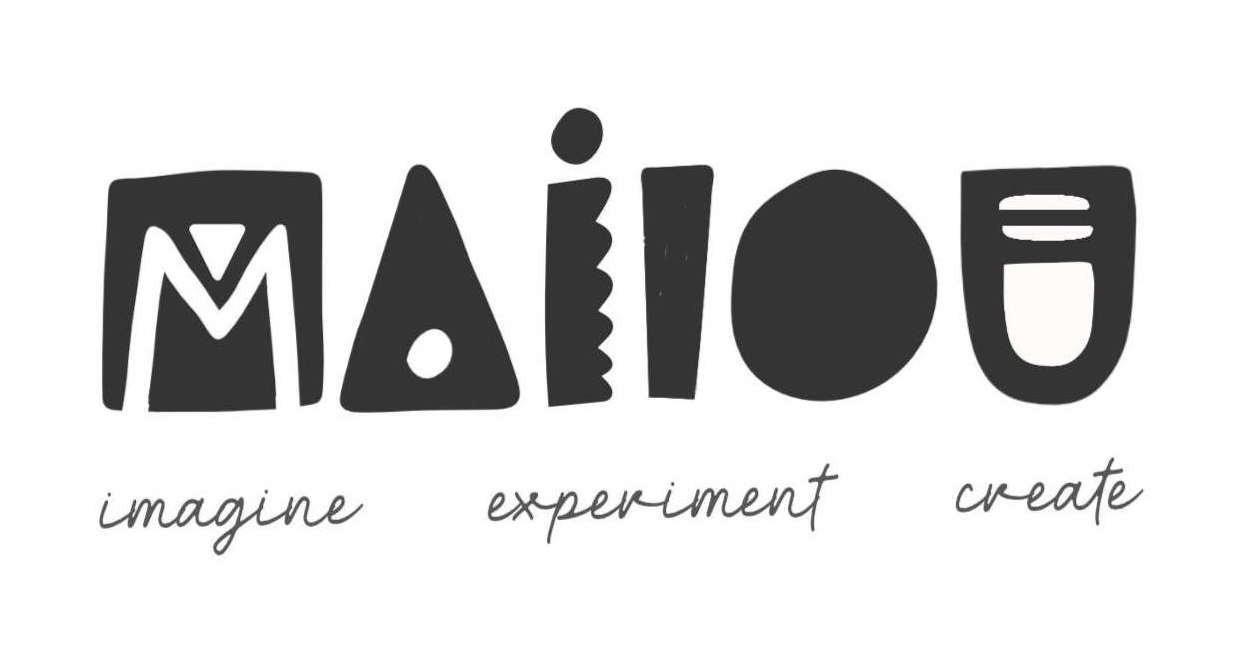How do I Make Tutorials
When creating a new tutorial, I typically follow a consistent process that has evolved over time. While each project has unique challenges, the core steps remain largely the same. Here are 10 steps how I transform my ideas into a photo tutorial.
1. THE IDEA
This is where it all begins. Sometimes, deciding what to make comes easily; other times, I can go days without inspiration. I write, sketch, and draw almost all concepts that cross my mind, but sometimes, even with a large collection of ideas, it can still feel like nothing is quite right. However, finding ideas is a topic for another time.
Over the course of my creative journey, I've accumulated a substantial backlog of project ideas. Some I will eventually toss, while others will become the foundation of new projects. With time and experience, I may better understand how to create something that initially seemed beyond my abilities. Other ideas might evolve into smaller elements that fit perfectly into different projects. The creative process is unpredictable, so I hold onto all my big and small ideas because I never know which one might prove useful down the road.
2. LET IT BREW
Once I've settled on an idea, I take time to visualize it—often while relaxing on the couch with my eyes closed. For now, I am imagining the best possible version of the concept. I don't limit myself to what I can or can't do. Over the next few days, I continue to draw, doodle, write, and reflect on the idea. Why take a few days? Because while the initial vision is always exciting, it's easy to imagine perfection in your head. But a lot can change between thinking about how it will look and whether it's possible for me to make it.
During this process, the idea may evolve, shift, or even transform into something entirely different. At this point, I'm not concerned with the practical details—such as techniques, materials, or tools. Instead, I focus on refining the vision until I'm sure it's something I can and still want to pursue.
Sometimes, I will abandon the idea altogether and move on to something else. Other times, I adjust and reshape the concept until I'm ready to take it to the next stage.
3. RESEARCH
I now have a pretty good vision of what I want to create. Now, I have to find out how to bring it to life. I may already know if I want to crochet, sew, or use mixed media, as these choices often come to me during the visualization phase. However, I remain open to exploring different methods, as envisioning something mentally is different from seeing the actual result, regardless of experience.
Sometimes, using new materials or techniques, which always feels intimidating, can be more rewarding than sticking with familiar methods. I need to think not about my personal preferences but about what will work best for the project at hand.
Not every project requires extensive research, but for certain ones—particularly those that are commercial or popular—I explore existing works online.
I want to see what is already out there, as I won't copy and repeat that. I look at various platforms, such as Instagram, Etsy, Pinterest, DeviantArt, Behance, Domestika, stock photo platforms, etc., to see what's already been done. My goal is to gather insights without copying or duplicating existing work.
It's important to limit the research. I don't want to be influenced too much by what others do. Also, I limit (if used at all) the AI image generators. I prefer to rely more on my imagination and creativity.
I look beyond my typical medium if I need external inspiration to break free from my usual thinking patterns. For instance, if I'm making a crochet pumpkin ornament, I might explore other crafts and styles, such as wooden pumpkins, steampunk designs, polymer clay, glass, paper mache, fabric, metal, ceramics, or even abstract art and AI-generated pumpkins. I also examine different types of real pumpkins, considering their shapes, colors, and textures.
Exploring various art forms and materials helps me discover new ideas and techniques. Sometimes, I find interesting elements that might not fit the current project but could be useful for future ones, so I keep them in my inspiration collection.
While research is a vital part of the process, I must remember to limit my time here. Watching what others do can become addictive, but I must stay focused on developing my work.
4. RETHINK
After considering different materials and techniques, I will revisit my initial idea with a fresh perspective and see how the new information might alter or improve my project. I contemplate what will work and what won't. I will give myself a day to reflect on these insights before making final decisions. At this point, the concept remains a work in progress, only on paper.
5. MATERIALS. TOOLS. SHOPPING.
When creating tutorials, I have to do my best to use materials and tools available to others. I can't use, e.g., a beautiful yarn that was discontinued years ago. But sometimes, even a wildly available range of fabric or yarn will eventually become unavailable.
While I try to be sure that the materials I choose are accessible, I also want to maintain the integrity of my vision and the project itself. Sometimes, this means using specific items, like fine yarn and small crochet hooks, even if they are less popular or more expensive. Balancing accessibility with creativity involves compromises. I aim to create an engaging project that others can replicate without unnecessary constraints.
Starting a new project can often be a tempting excuse to shop for new materials despite my growing pile of supplies. I'm sure many of you can relate to that! 😉
6. PROTOTYPES
I typically begin with prototypes after selecting my materials and gathering enough supplies. Using materials similar to those intended for the final project allows me to see how they behave and how the project will look. When experimenting with scraps of different materials, the size and shape will always be different. But scraps are perfect for learning new stitching or fabric manipulations without wasting good-quality fabric or yarn for the final project.
I document making prototypes, including learning and practicing new techniques. I keep these test pieces until the final project is complete. If I destroy them, I can no longer compare them or see what my mistakes look like. Sometimes, these are 'happy accidents' that may work better for my project or can be a source of inspiration for another.
The prototyping phase can take several days, depending on my familiarity with the materials and techniques and the project's complexity. This stage may require additional time if I need to learn a new skill. I might even spend extra time developing a photo tutorial for any new techniques I plan to incorporate into the project.
I just wanted to mention that I can still quit the project even at this stage. Why? There are a few reasons. One is that I might realize I am not making it for a good reason. I can quite make it, yet I will not be proud of what I visualize and don’t want to make. The prototype process may show me I am not ready for this optical project. I used to be angry when I abandoned a project so far in progress when I put so much time into it, but now I try to listen to my intuition to see if this is the right project for me sooner. Still,
I can still quit the project at this stage. It doesn't happen that often anymore, but there are times when I realize too late that I might be pursuing it for the wrong reasons—perhaps because it's currently popular or I believe it will sell well rather than out of genuine passion.
If my enthusiasm weakens, the project doesn't progress as hoped, or the results don't meet my expectations, I may stop. I could still reasonably make it, yet I will not be proud of my creation.
The prototype phase often reveals whether I need more time to prepare for this project. I used to feel frustrated about abandoning projects after investing significant time in them, but now I see what I had to understand and learn—to trust my intuition and recognize sooner if a project isn't the right fit.
7. MAKING IT
Assuming I didn’t quit 😉, creating the final project can take a long time, particularly as it includes capturing step-by-step photos for the tutorial. I use a 60 cm (24-inch) photo box and Canon EOS 200D mounted on a tripod with a 10-second delay setting. This setup allows me to keep my hands free to demonstrate each step.
Even though some steps seem straightforward, like sewing on a button, I try not to skip any details. While I may not show step-by-step basic techniques if they are widely known, I ensure that every step is documented to consider various experience levels among those using the tutorial.
If the project involves crocheting or knitting, I also draft the pattern on paper as I work.
8. PHOTOS TO EDIT
With the most challenging part behind me, I now focus on editing the photos and writing the tutorial, which often consumes the next few days. I use Affinity Photo (as of this writing) for photo editing. Depending on the project's complexity, this process can take two or more days. I typically take multiple shots of each step to account for issues like blurriness, obstructed views, poor composition, or distracting backgrounds. This means sorting through many images to select the best representation for each stage.
At this stage, I also capture final project photos to make them visually appealing with interesting backgrounds or graphics for social media. Additionally, I photograph all the materials and tools used in the tutorial.
9. TUTORIAL TO WRITE
I begin by gathering all the edited photos and any written content, such as patterns, templates, notes, and tips I plan to include. Currently, I use Swift Publisher to assemble the tutorial. I also review my writing with Grammarly. Once the tutorial is complete, I print it out and conduct a final review. This step often reveals errors I might have missed during screen editing, such as incorrect page numbers. Writing the tutorial typically takes two or more days, depending on the project's size and complexity.
10. PUBLISH, SHARE, AND SHOW
The final step is sharing the tutorial with the world! I upload it to my online shops and showcase the project on Instagram, Facebook, and Pinterest with photos of both the final result and the steps from the process. There's always a special joy in revealing creative work and connecting with others who appreciate it.
This is the process I follow when creating tutorials. Occasionally, I skip certain steps, like research, if I feel confident and don't need additional inspiration from external sources. The time it takes to complete a tutorial and the project itself can vary based on its size and complexity, ranging anywhere from two weeks to over a month. I hope you found this insight helpful and that it provides some guidance when creating your own tutorials.
“Everything you can imagine is real”